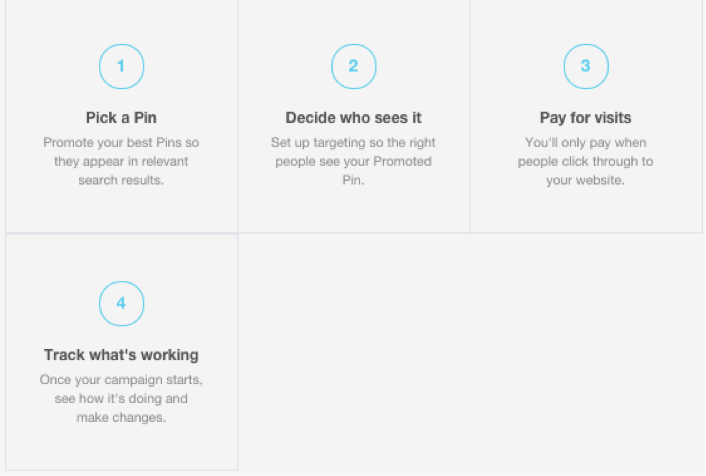Understanding Pinterest's new privacy policy
We’ve written about the importance of advertising in social media, especially when it comes to promoting content for a more targeted audience. We’ve seen Facebook and their custom audiences, Twitter and their promoted tweets, Instagram and their sponsored images. But now, we welcome another social media maven to the mix: Pinterest. It was only a matter of time before Pinterest jumped on the advertising bandwagon. The popularity of the social scrapbooking tool has skyrocketed over the past few years and is now a welcome staple in the marketing world. What began as a way for friends and family to browse the latest in food and fashion has now become the biggest tool for brands to use images to tell their story. To reflect the increased attention, Pinterest updated their privacy policy to implement their latest social endeavor: promoted pins.
On October 19th, Pinterest made a number of additions to their privacy policy to reflect changes about how they’re promoting specific pins to users. There are two major points: first, they discuss wanting to help advertisers recognize how their promoted pins are performing. In an effort to help understand how their ads impact business, Pinterest will now be reporting more specific analytics using the information they receive from the success (or fails) of promoted pins. Second, they want those promoted pins to be relevant to the user. They want them to be applicable and come from brands you show interest in, rather than clogging your page with random pins.
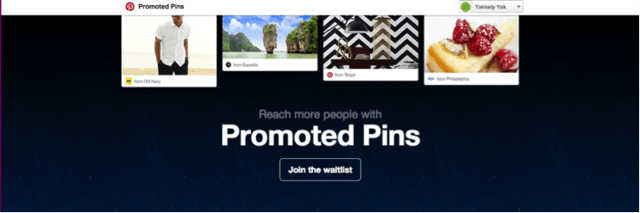
The question remains though - how does Pinterest do this? Upon first glance it seems invasive or unnecessary. How and why is Pinterest using our personal information to determine what types of pins they show us? And furthermore, why is Pinterest sharing that with advertisers? To answer these questions, let’s examine the most important aspects of the privacy policy in detail:
Collecting Personal Details: The beginning of their new privacy policy outlines how and why Pinterest collects personal information from users. Just by signing up with Pinterest, you’re voluntarily giving them your personal information: name, e-mail, photo, etc. By linking your profile to your various other social profiles like Facebook & Twitter, Pinterest is granted access to information within those accounts, such as friends or contacts. So, if you’ve ever wondered why your Facebook friends appear as people you should “follow” on Pinterest—that’s why.
Collecting Technical Details: Everything from log or cookie data to what type of mobile device you use, provides information to Pinterest. If you spend hours browsing photos of puppies online, don’t be surprised if a pin from a vet or a dog groomer appears on your page. Creepy? Maybe. But in the mind of Pinterest, they just want to show you relevant information that will further your interest in taking action with a specific brand.
Sharing Information: When websites feature “Pin It!” buttons, all those clicks to site are logged by Pinterest, furthering how they determine which pins to show specific users. Having the ability to gather information allows Pinterest to optimize promoted pins for specific targeting. They receive information from their partners and advertisers that help them hone in on the process.
Using the Information: Now that Pinterest has a bit of background on their users, it’s up to them to offer customized content to those users. Things like, suggested boards, promoted pins, e-mail notifications or ads that may be of interest are all tailored to each user. This is excellent for marketers because that means you can put your content in front of the right individuals. See the explanation below.
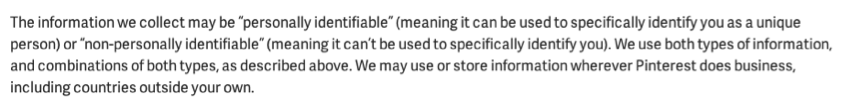
Sharing the Information: In their updated privacy policy, Pinterest discusses how they can now share your pins and information with advertisers and third party companies. While you are able to specify “Do Not Track” for personalization on pins, it’s the best way to show advertisers which pins you like and which you don’t, so your feed doesn’t feel overwhelmed with useless information.
Fighting the System: Unlike other social platforms, Pinterest allows users to have a choice in the matter. If you don’t want them using your information for targeted pins, you can change a number of things in your account settings. You can unlink your profile from social accounts, create secret boards, turn off website personalization and turn on “Do Not Track” on your account. While it may seem like an invasion of privacy at first, giving advertisers the inside scoop allows them to effectively share relatable and useful content with the users who are actively looking for the information.
Pinterest acknowledges that this new privacy policy can be changed at any time. Updates can be checked here.
If you haven't explored Pinterest yet, start by checking out Yakkety Yak's page for content news, business tools and more.